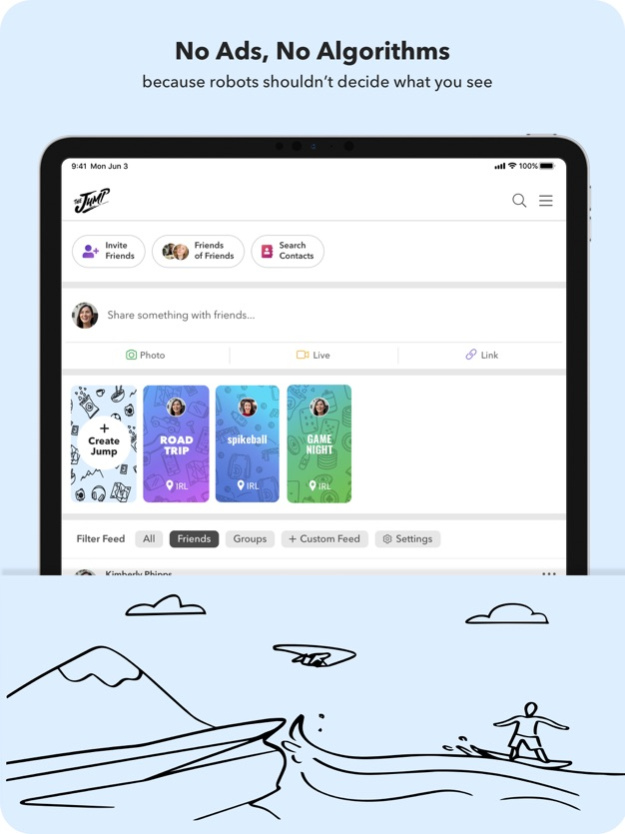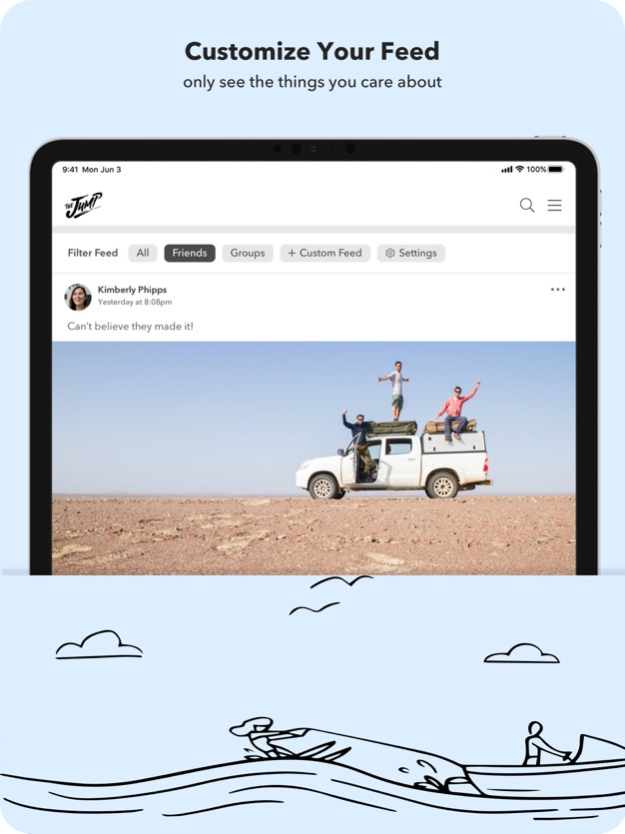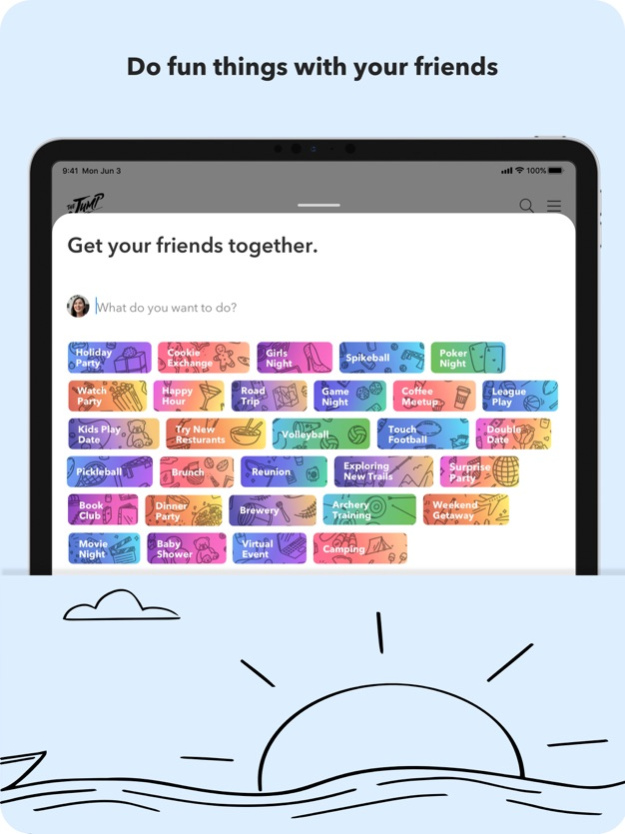The Jump App 2.8.102
Continue to app
Free Version
Publisher Description
It’s time for healthy social media.
Here, you’re in control—you decide who sees your posts, who shows up in your custom feeds and what groups are most important to you.
We’ve rolled in more than two-dozen key resources to make your life easier. Of course, we have polls, calendar events and file sharing, but you’ll also find signup lists, tasks, checklists and more.
Groups love us because we’ve made it easy to rally the teams, leagues, clubs and volunteers, all in one place. No more fielding endless questions via email or in jumbled text threads. On The Jump, communication is streamlined and important details are neatly organized. Plus, the app is free for everyone to use.
How is The Jump different?
We’re investing our energy in helping people have positive and engaging interactions. The Jump isn’t a platform built on anger and division and we intend to keep it that way.
Our company culture is at the heart of everything. You won’t find an algorithm pushing the most outlandish story higher in feeds, we’ll never sell your data and we give users the tools to customize their own app experience.
What’s a ‘Jump’ anyway?
A Jump is made to participate in a fun activity with your friends such as an event, party, social gathering, game, etc. It is created by a host with details such as date, time, and location and prompts people to give input on these details in a simple, easy way.
Have questions about the app? Drop us a line at help@thejump.com.
Mar 2, 2022
Version 2.8.102
Minor Enhancements
About The Jump App
The Jump App is a free app for iOS published in the Chat & Instant Messaging list of apps, part of Communications.
The company that develops The Jump App is The Jump Group LLC. The latest version released by its developer is 2.8.102.
To install The Jump App on your iOS device, just click the green Continue To App button above to start the installation process. The app is listed on our website since 2022-03-02 and was downloaded 3 times. We have already checked if the download link is safe, however for your own protection we recommend that you scan the downloaded app with your antivirus. Your antivirus may detect the The Jump App as malware if the download link is broken.
How to install The Jump App on your iOS device:
- Click on the Continue To App button on our website. This will redirect you to the App Store.
- Once the The Jump App is shown in the iTunes listing of your iOS device, you can start its download and installation. Tap on the GET button to the right of the app to start downloading it.
- If you are not logged-in the iOS appstore app, you'll be prompted for your your Apple ID and/or password.
- After The Jump App is downloaded, you'll see an INSTALL button to the right. Tap on it to start the actual installation of the iOS app.
- Once installation is finished you can tap on the OPEN button to start it. Its icon will also be added to your device home screen.